-
Popular Categories
Top Sub-Categories
Useful Pages
- Global FAQs
- About Us
- Contact Us
- Home
- Region changes
- Change Steam Region To Kazakhstan Service Change Steam Region To Kazakhstan Service
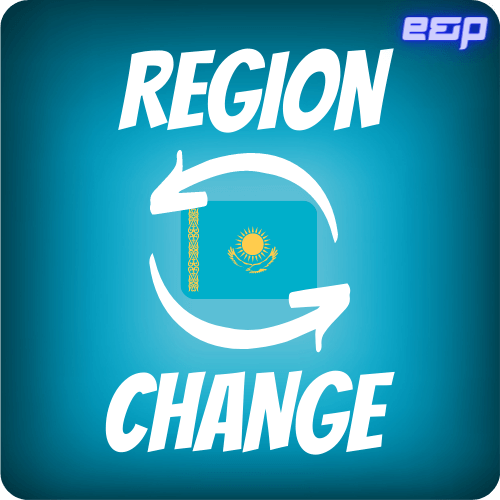
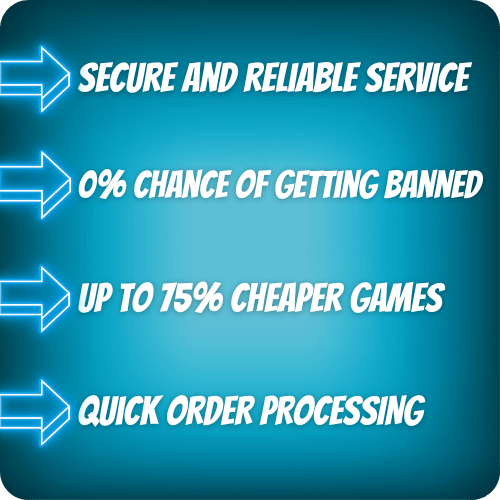
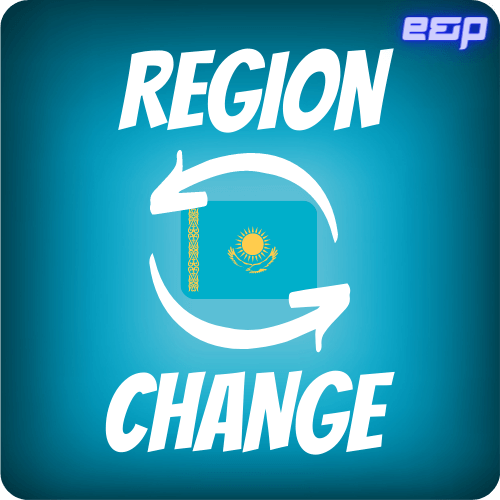
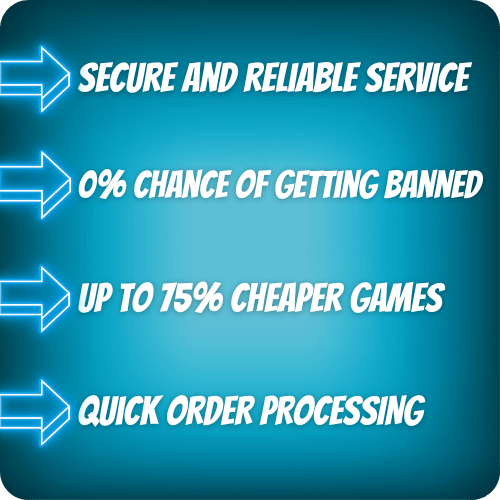
Change Steam Region To Kazakhstan Service

- Secure and reliable region change service
- 0% chance of getting banned, we use a new card for every customer
- Up to 75% cheaper games due to huge inflation in Kazakhstan
Do you want to change region by yourself?
Here you can order our Kazakhstan region change card.
It's more safer to change the region on your own then using any services.
- Description
- Reviews
- Warranty
CHANGE YOUR STEAM REGION TO KAZAKHSTAN AND BUY YOUR FAVORITE GAMES AT THE CHEAPEST PRICES EVER SEEN

🔥KAZAKHSTAN IS THE CHEAPEST REGION IN HISTORY🔥
In Kazakhstan, the average income per person is about $3K-$4K per YEAR. So if publishers charged full price for games, e,g $60 for a new title, they probably wouldn't sell anything. That's why Steam game prices there are extremely low rather than in other countries, especially when it comes to Steam season sales you can save even more!
How does it work?
The whole process of changing region is easy:
- We log in to your account
- We buy a cheap game like The Deed or Sixtieh Kilometer
- And voilà your account is now in the Kazakhstan region with the cheapest games ever!
- It is 100% safe and ban risk-free because we use a new card every region change.
Am I eligible for region change?
- Steam region can be only changed every three months. If you have recently changed it, please don't buy this service.
- Your Steam account must have the community market unlocked. That means you need to spend at least 5$ in your account.
- If your region has been reverted (from Kazakhstan to the original),you can't change again to the same country. However, region change to other regions that you didn't have before can be done right away without waiting. (Argentina, Ukraine, Turkey)
How to prevent region reverting?
Steam has recently started a war with region changes, and randomly reverts user's regions to the original. No one knows exactly what causes it, and it can happen during playing games or while normally using your account.
Thanks to our analysis, we have found rules that will decrease the chance of region revert. But keep in mind that there is always a risk of being reverted regardless of sticking to the rules below:
- Do not sell anything on the Steam community market (40% of getting reverted, if you want to take a risk then turn on a VPN)
- Do not use Revolut, Wise = revert
- Do not refund/return any game that you bought
- Use a VPN every time while buying games
- Use QIWI wallet or USD gift cards
- Gift games from a second Kazakhstan account to your main by Steam wallet
When will be my region change processed?
Order processing time is within 24 hours. If your region wasn't changed after one day, please contact us.
Our Guarantee📜
This product is eligible for our warranty, learn more about it here.
Warranty lasts: 1 day from the date of purchase
All sales are final! Refunds are only issued if the card wasn't used.
However, to qualify for it, no rule below can be broken:
Those rules will decrease the chance of region revert. But keep in mind that there is always a risk of being reverted regardless of sticking to the rules below.
The rules of using your account without reverting region:
1. Use only the QIWI wallet or USD gift cards to buy games. Any other payment method like PayPal, your own or multi-currency virtual credit cards like Revolut, Wise will revert your region!
2. Don't sell keys/don't use the Steam community market. Selling TF2/CS:GO keys was a great option to get ₸ at the best conversion rate. However, Steam has recently started to get more attention to user's listings and analyze their IP, and the history of the account, which will result in region revert. But if you want to take a risk, do not forget to turn on VPN.
3. Don't use the Steam website/app to shop for games. In our opinion, the safest way to purchase games is through a PC client because the Steam app and website used to have the practice to show prices based on your real location.
4. Kazakhstan VPN is now the must-have thing! Due to the recent interface update, Steam has begun to watch closely user location activity. We prefer you to always have the anonymizer tool turned on while purchasing games. You can get a Kazakhstan VPN here: PandaVPN
5. Do not refund/return any game that you bought. Just believe us, after that Steam will make your region back to the original.
I got this service, and it was done with no issue! Don't even need a VPN to buy games
he honest













